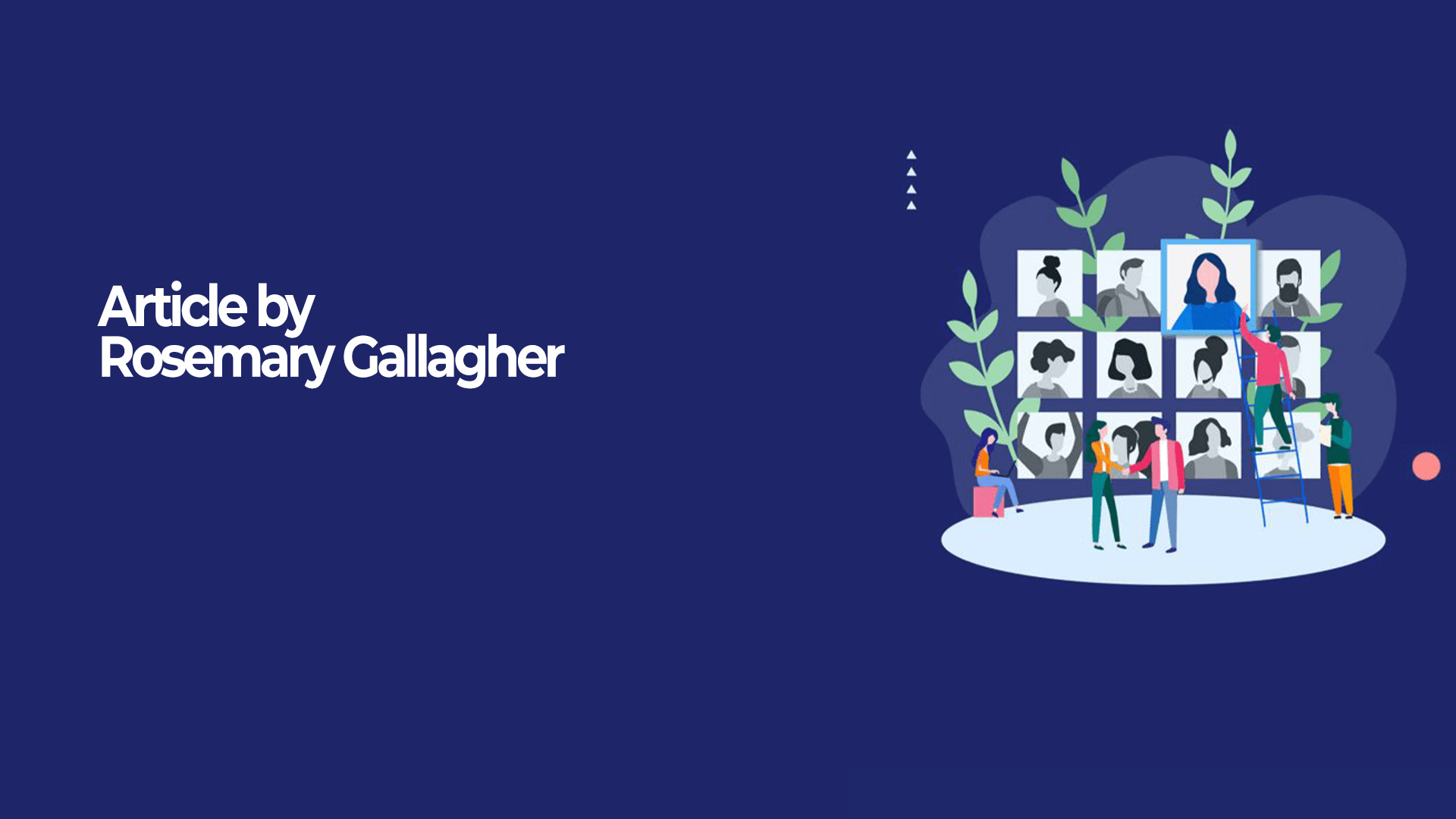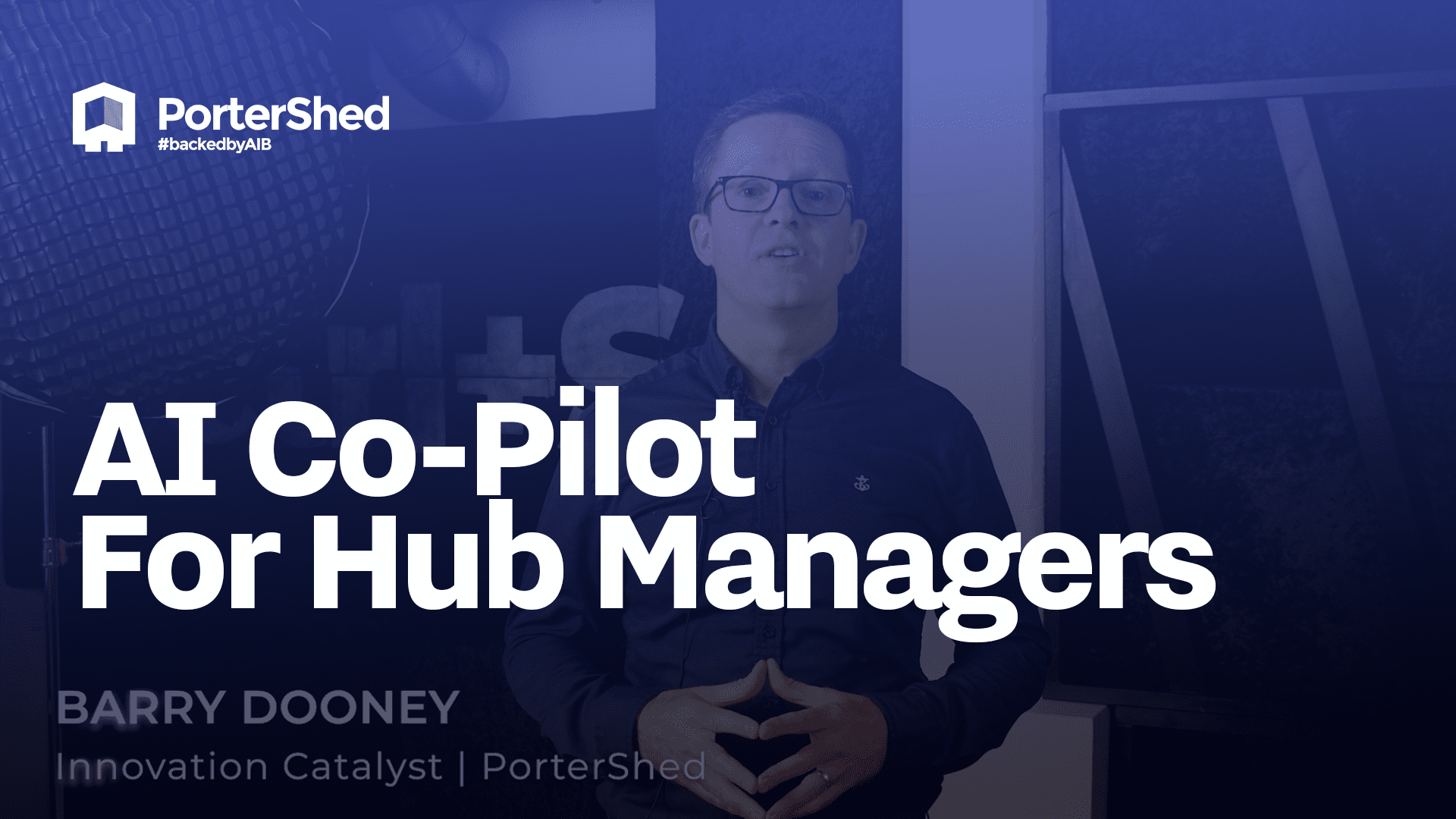Rosemary Gallagher
Business Creation Manager at EIT Health UK-Ireland
LinkedIn
I’ve been working remotely from my colleagues in London since mid-2017, and had worked from home for several years before that during my PhD (largely depending on how much I hated other people in any given research period). Some friends and colleagues who are used to more traditional work environments have been asking for advice on what works, what doesn’t, and how to stay motivated. I’m going to share some of the things that work for me, some things that don’t, as well as tips that others have shared with me since I began putting this into words. Then I’d really like to open it up and learn some more from you in the comments.
THE BASICS
Wake up at a reasonable hour.
Get dressed – yes you must! Even if it’s to take off your pyjamas and put on ‘nicer’ lounge clothes (I do this). One friend revealed she has ‘work slippers’ and ‘real slippers’.
I like to enjoy my short commute, make some coffee and head right into my office space. However many friends suggested “walking to work”.
Even if it’s just walk to the end of driveway, I prefer to take about 1km to the beach and back. Gives you two things; you will get into your clothes and your brain wakes up and understands that it’s work time. I’m not a morning person and it took me hours to get productive after waking up, now I’m really good to go after I get back in. Try it!
Have a dedicated work space that’s set up properly.
- Top of computer screen should be at eye level so you’re not craning your neck.
- Feet flat on the ground, so you need supportive chair that’s the right height.
- Shoulders should be relaxed, not hunched to reach the keyboard.
- You almost certainly need an external keyboard.
Don’t give yourself back pain, you don’t have time for that right now. I spent 8 months in physio after I finished my doctoral thesis at my kitchen table. As mistakes go it was much more expensive than an office chair.
A few friends and colleagues echoed and elaborated on the work space tip:
If possible, set yourself a proper working place – not at the kitchen table, not on the couch – if you can, dedicated office is great. If you need to work from your normal living space, make sure you clean up when you’re done. Shut down the laptop and tuck it away, don’t leave any work papers around. The more you can separate your work from your private life, the better for both.
and…
Get plants!
THE BASICS+
Keep work time and home-home time separate.
Take your usual breaks and lunch. Use this time for your house chores if you wish. Don’t do laundry all day, that’s not working.
Start at a normal hour and finish at a normal hour. Don’t work late.
Time yourself! Get a clock you can stop/start and ensure you’re doing your usual hours in your usual working hours time-frame. If you take a 2 hour break to organise your socks you need to work late. That’s no fun! Using a timer will keep you honest, and prevent you from working too late out of guilt.
Working from home need a lots of discipline, and it definitely does not suit everyone. It’s easy to get distracted from work to cook or clean or whatever. Just don’t, and make sure that you don’t do crazy 12-14 hour days just because you think you need to a) get things done or b) compensate that you’re doing it from home. When you keep that discipline to work your working hours and not do everything else during your day, there really isn’t any reason to “compensate”.
Moshe Tzi Wieder of Brix Software suggests asking your family (if age appropriate) to treat your home office just like your normal office. When the office door is closed, you’re not at home. This means they cannot knock on your closed door if they need you, they must call you on the phone.
- Moshe shared this tip today on the EIT Hub Israel’s “Hacking the CoronaVirus” webinar series. Today’s webinar “Space up Your Team” focussed on remote management. Learn more here.
FEELING CONNECTED
Check in with your office. Have a WhatsApp group, say hi, wish everyone good morning.
Microsoft could not have picked a better time to ramp-up on Teams. Echoing advice from Moshe I recommend using WhatsApp for fun and MS Teams or Slack for anything you would normally “scoot your chair over to your neighbour’s desk to ask.” My team calls our WhatsApp group “the Water Cooler chat”. We say good morning, share jokes. We almost never use it for real work questions.
If you’re struggling as a team have a 15min stand up in the morning. Just check in and say hi! Tell each other your plans for the day. You could also do ‘elevenses’.
I’ve been attending a lot of webinars, and using the slight reprieve in my normally crazy schedule to learn some new skills, or learn about other things happening in my industry. It’s also interesting to see how other organisations are managing to switch events online.
During this particularly isolating period I’ve seen some great suggestions for team-building diversions.
- Pick a random time each day and get everyone to send a “what are you doing right now” photo.
- Show off your work space.
- What’s for lunch?
- Take it in turns to suggest a dinner recipe that others can copy.
SHARED PROJECTS ACROSS OCEANS BORDERS and TIMEZONES
In my team we do weekly task setting on Monday, assign roles, and revisit progress the following week. Of course there are lots of check ins along the way. “Are you ready to pass that file back yet?” “Have you done X, or should I wait before doing Y?”. “How the heck does this work?”. We role with these variables and deadlines change, but we know what each of us are globally trying to achieve in any given time period.
We use Monday.com for managing projects and workflows. I love it because it’s easy to use and visually pleasing. However the same can be achieved low-tech with a shared excel spreadsheet in Sharepoint or Google Drive. Suggested columns could be: task; person responsible; priority; deadline; status; project category. You could use different tabs for different projects. Conditional formatting makes it colourful!
Share your calendar with your team mates, so it’s easy to find a meeting time. Pay them the courtesy of keeping your calendar up to date. Block off time slots where you carry out other tasks or responsibilities that make you unavailable to them, like preparing lunch for your kids.
For external people I share my Calendly link, so they can find a time slot in my diary. It saves a tonne of back and forth aligning schedules, and removes that embarrassing time lag when someone takes a spot you had meantime offered to someone else. Once the person picks a slot Calendly adds it right into your calendar for you.
If you work across timezones always specify the timezone for your proposed meeting. If I read an email pre-coffee that says 11am my brain simply doesn’t have the wherewithal to add “oh they’re in Boston, they mean 4pm.” Also asking “do you mean CET or GMT” just creates two more emails nobody needs.
THE TELCO
If you have Continental Colleagues you’ll know it as the Tel-co or TC (tele-conference). In the UK or Ireland we usually call it Skype, or verb “should we skype” even if we’re not actually planning to use Skype itself. Here’s the thing: they’re all a bit terrible, although they’re improving drastically. There is no point in finding one and sticking to it, because everyone else has found another and is sticking to that. Here are my personal favourites:
- Zoom: light, easy to install, very good call quality, no time limit on one-to-one meetings. There’s a 40 min limit on the free version for 3+ people meetings, but you can always log out and log back in.
- Google Hangouts: I’m invited to use this more and more and it’s pretty good.
- MS Teams: I’ve used this once or twice up until today and the video quality is amazing, but I had to switch it off to save bandwidth. Today I upgraded Skype to MS Teams (even though I hate change) because they made me and predictably everything broke.
- WebX: I only really use this for conference type things (one person talking, the rest listen). Yesterday I learned that Zoom has this feature too!
- GoToMeet: My German colleagues love this one, for reasons I am unclear on. Reliable call quality but you’ll often have to switch off your video.
- A few friends recommended others (e.g. BlueJeans.com)
A little musing on the many services available: I would also advise against going to ‘out there’ for the wrong reasons. Everyone hates having to download an obscure new app, particularly if it forces you to register. If you are using something out of the ordinary the benchmark should be that every time someone joins the call they say “wow, this is really good, I’m going to sign up for this.”
THE PERKS
Yes you can do our laundry!
Your pets are so happy – you can take them for a walk at lunch
I said change out of your pyjamas but I didn’t say you have to put on a suit
There may be tax incentives! Understand your rights. In Ireland employers can make a discretionary tax-exempt payment up to €3.20 a day to help you pay your heating and electric bills.
- The wonderful team at Sifted have done all this research for you so you don’t have to. https://sifted.eu/articles/coronavirus-support-startups/
LAST WORD FOR NOW
Look, let’s just admit it. This is hard. Working from home can be wonderful, but it can also be isolating, it can be hard to stay motivated, and it can be distracting. And that’s at the best of times! These are not the best of times.
Most (all?) of us are juggling other stresses and anxieties, taking care of family, and maybe even tending to someone who is sick. We are also all being forced to take stock, to simplify, and to slow down; not just in our personal lives, but in our working lives as well. Some industries being slammed right now, but for many others this slow down isn’t just personal, it’s your work too. That’s scary, and maybe working twice as hard won’t necessarily fix it.
It’s also really hard on our mental health to be so distant from our families, friends, and colleagues – hell, even the ones we complain about. We are social beings! So if you are managing people try to acknowledge that they may not be able to give 110% right now, and that’s ok. In my own team we’ve promised to check in and motivate each other where we can. But let’s be kind to ourselves and not add to our anxieties if we have an 80% day. Clock off, rest up, and try again tomorrow.